Electronic signatures are needed for both personal and business uses nowadays for the exchange of important documents that requires validation. They can be created using certain signature maker for mac. There are many choices when it comes to the e-signature maker for Mac, so you should compare the features of different tools carefully. Read on to find top five Mac signature makers and useful tips!
Top 5 Cool Signatures Makers
1) SignX

Wondershare SignX is a pretty awesome signature maker that is web-based, which means you can access it from any device having an internet connection, with no bounds of place or time. It can be used to create electronic signatures in a number of ways. You can not only draw your signature using the touchpad or mouse, but you can also type or upload a scanned image file of your handwritten signature to create an electronic signature.
Pros:
- Fast and efficient process of signing and getting signed
- The signatures created are authentic and legally binding
- Cost efficient as it saves cost involved in paper and courier etc.
- Offers many security features like password, access codes, and encryption
- Signed document is saved on a secure server
- Can create reusable templates
- Receive real-time notifications about the status of your document
- A number of users can be managed in your account.
2) HelloSign
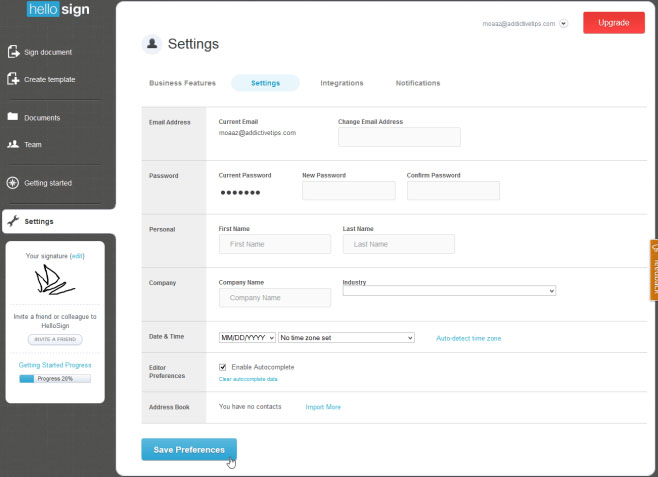
HelloSign is also a cool signature maker for creating electronic signatures. It is a user-friendly option that not only lets you sign the documents but also lets you decide if you want to sign the document first or at all. You can also easily assign signature positions to all of the parties involved. It has readymade templates available that make the process easier as you don’t need to create it again and again.
Pros:
- You can receive notifications on document status
- It is used by match.com, Samsung, twitter etc.
- It allows API integrations
Cons:
- It is a very pricey software
- Templates are only available in the paid version
- You can only sign 3 documents in the free version
- Can use more security features
3) DocuSign

For signing documents using DocuSign, you don’t need to be at a specific place. You can sign them online from anywhere. Within some minutes, the documents can be signed and sent from any location, be it your office, home or the park! This cool signature maker creates safe and legally binding signatures and sign, send and share documents by importing it from either your computer or even cloud drives. You can also save it on the cloud server that you downloaded it from.
Pros:
- It is used by Yamaha, LinkedIn, and Expedia etc.
- Mobile app is available on several platforms
- You can sign and send documents offline
Cons:
- It charges extra cost for user authentication
- For getting email, phone support, you must pay extra
- It is a very pricey esign tool
- Business premium version seems a little overpriced
4) RightSignature
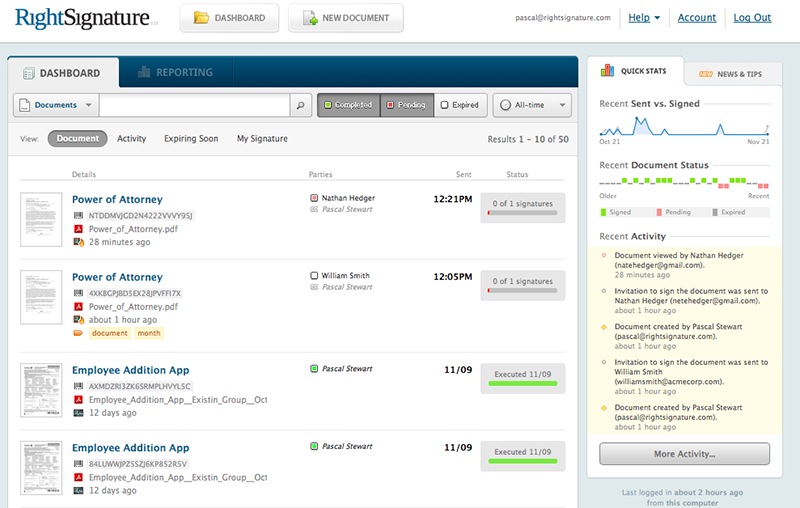
RightSignature is one of the cool signature makers available on the internet. The reputation of this software is good, even though it is less used than its competitors. The only thing that seems to be missing from RightSignature is the SharePoint integrations. If you do not require SharePoint, then RightSignature should work well for you. Its mobile app is available for several platforms.
Pros:
- It doesn’t require downloads or installs
- It integrates well with Dropbox, Salesforce etc.
- Custom branding of templates is available
Cons:
- For higher support, business or premium plans are required
- Can’t be integrated with SharePoint
- Can use more security features
- Custom branding feature only available in premium plans
- Free version can only process maximum of 5 documents
5) SigningHub

SigningHub is another cool signature maker that doesn’t depend on the platform or browser since it is a web-based tool. All you need to access it is a smart device and an internet connection. It can be used to create electronic signatures and sign documents electronically. The signatures are legally veritable and support cloud signing.
Pros:
- Regular updates with new features
- Offers signature templates
- Can sign in using IDG credentials
- Can be easily integrated with SharePoint
Cons:
- Downloads slow from the website
- Slow releases of new versions
- Support office not present in some countries
- It is a comparatively pricey solution



