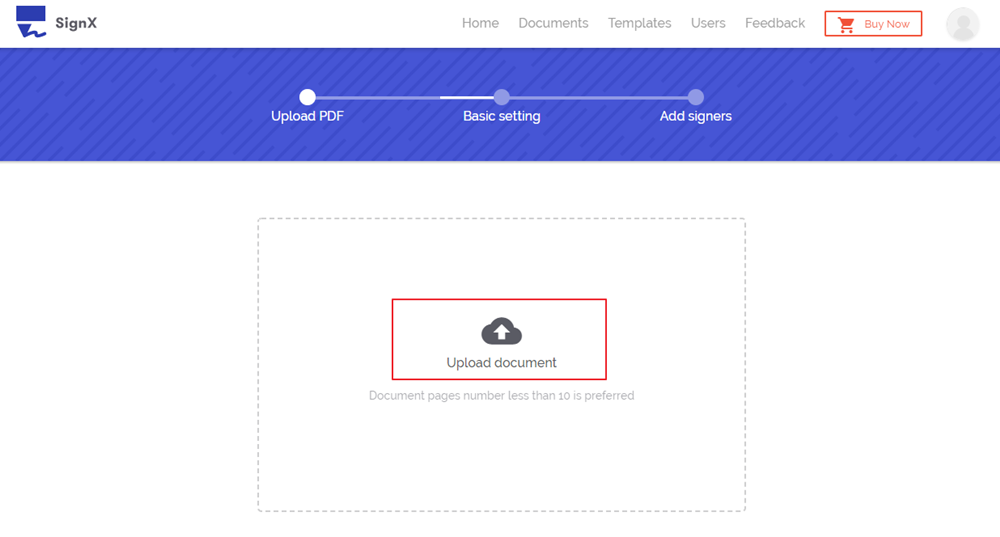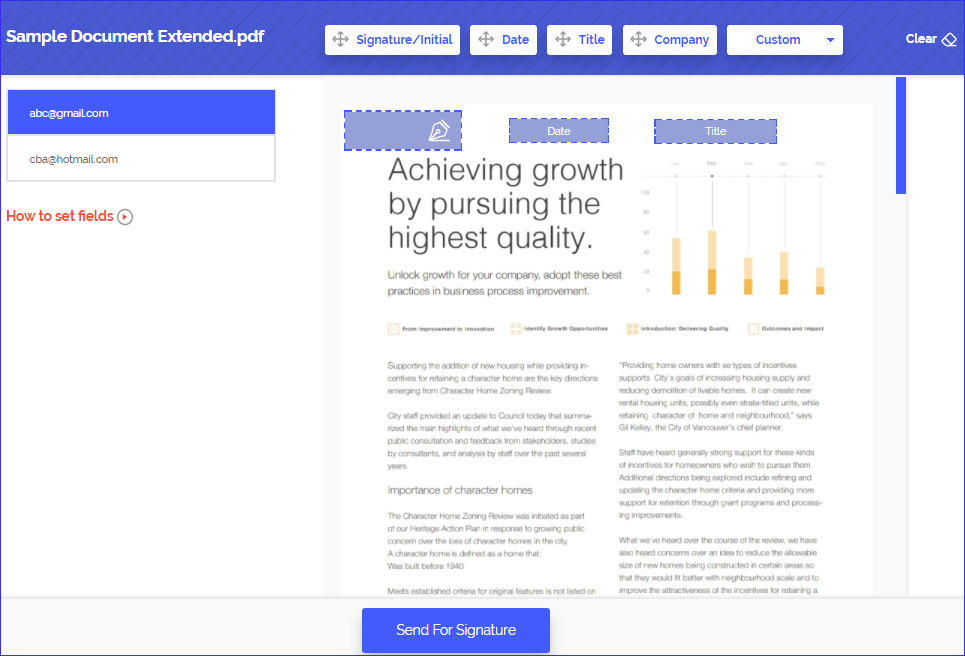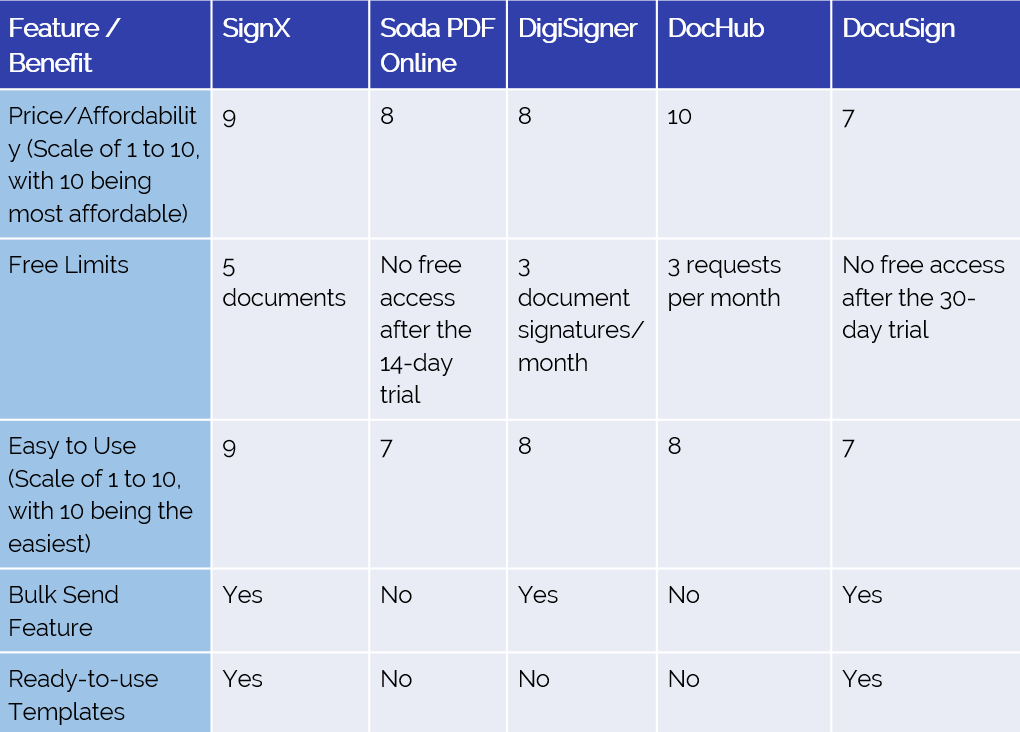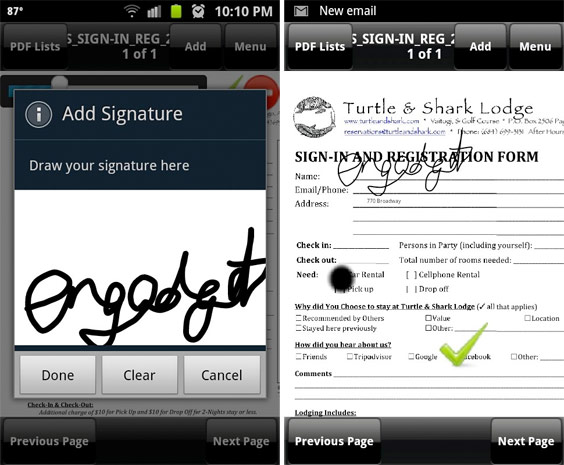The days of signing documents with a pen and paper will be history soon. Paperless offices are taking over the world of business and industry, and with that, the need for electronic signature software is rising high. Companies are looking for more and more new ways to reduce the clutter of paper in the office, as well as improving the streamline workflow. One of the ways to do that is sign documents digitally. Just think about it for a second. There is no longer need to print the paper, sign it, scan the signed document, and then email it. With electronic signature software, you can do all that in a matter of seconds, anywhere, anytime. Let's check some of the best options on the market.
Part 1The Best E Signature Software with High Security
1. Wondershare SignX

One of the best products on the market is Wondershare SignX software for electronic signature. Once you start using the product, you and your company will improve the workflow efficiency by more than 60%. And the best part is, you can try it for free before deciding whether you should jump on the wagon or not.
All documents signed with Wondershare SignX are legally binding, and enforceable just as much as hard-written ones. The product has three main features: sign, send, and track documents. Signing a document has never been easier, as all you have to do is tap once for opening the document, and then draw your signature on the screen. At the end, you have to confirm your signature. And as mentioned, you can send all your signed documents from your desktop computer, laptop computer, or smartphone and tablet.
The best aspect of Wondershare SignX, however, is the ability to keep track of your documents. You can check the status of the documents anytime and anywhere, from any device. You are notified for every single step of the signing process, starting from the moment the recipient opens the document, and up to the moment he/she signs and sends it away. This way, you keep track of audit trails with detailed logs, including timestamps and IP addresses.
Usually, electronic signing is needed for PDF files and documents. How can you do it? Here is how simple it is to electronically sign documents:
1. Upload the PDF Document
You can upload a PDF document from your computer, or from any other device (smartphone, tablet computer, laptop). You can also source files from cloud-based software such as Dropbox, One Drive and Google Drive.
2. Add Recipient and Set Signature Location
You can also sign the document. If you need to sign the document as well, click the box for "I need to sign the document". At this point you can also secure your document by assigning a unique access code. And then you should add signature fields for signature, date, title, and company.
3. Send the Document to Recipients
Once you have set signature locations for recipients, you should click on "Send for Signature". Your request for signature will be sent to the recipients' email box. They just need to open the email and click the button "Sign the Document" to complete their signature.
Part 2Other 4 Best Electronic Signature Software
2. Adobe Sign
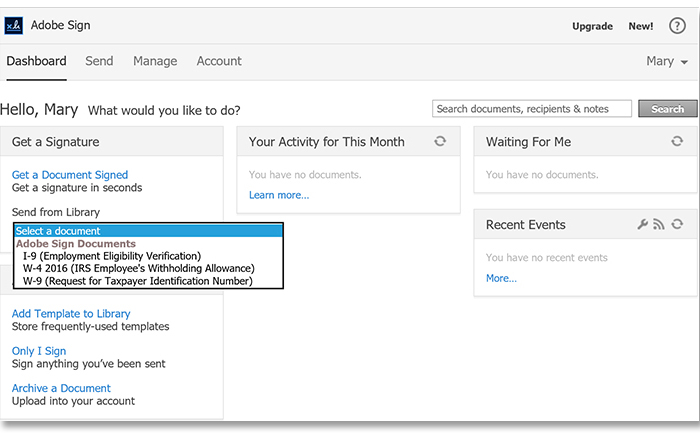
When it comes to PDF documents and everything digitally related, Adobe has been one of the leading companies for years now. Adobe also offers e sign software to improve your digital workflow. You can collect signatures or approvals from multiple signers and keep them organized. You can also control the signing sequence.
Adobe has specific electronic signatures for different types of businesses and sizes. From sales, human resource management, procurement and legal, all departments of your company will benefit from going paperless office with Adobe. The product allows your company to close deals faster, using any device with fully automated proposal and process. The Adobe Sign, formerly EchoSign is seamlessly integrated into every business system.
3. RightSignature
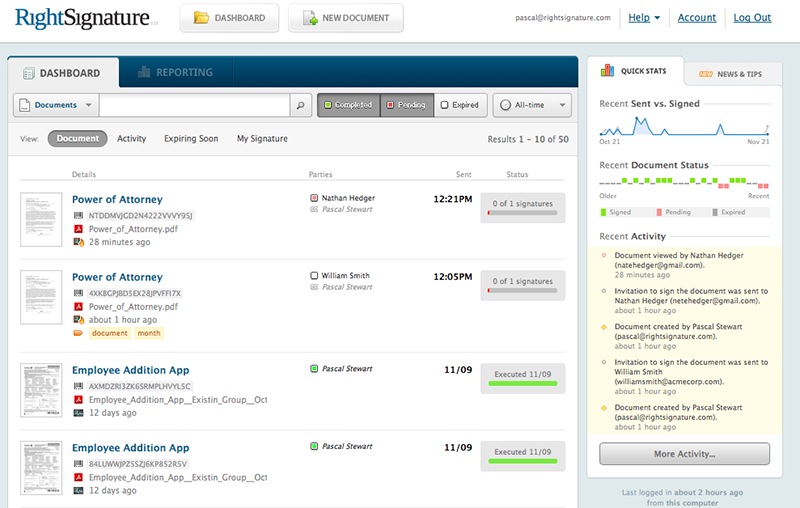
Similar as Wondershare eSign, RightSignature offers prospective buyers a chance to try the software for free before buying. The company gives a five document trial version, and if you like it, you can purchase the full version.
One of the things that stand out with RightSignature is the opportunity to electronically sign documents using type-to-sign technology, as well as handwritten signature. The signature pad of the product delivers realistic signature. The type-to sign software offers a number of handwriting styles. All you have to do is choose the preferred one, and then type the name to create valid e-signature.
The electronic signature software comes with percentage progress meter, showing the percentage of items you have completed, and how much more you need to do. This feature comes in handy when dealing with lengthy documents. The RightTrack document overview, on the other hand, is a feature that shows the location and density of signature fields.
4. Authentisign
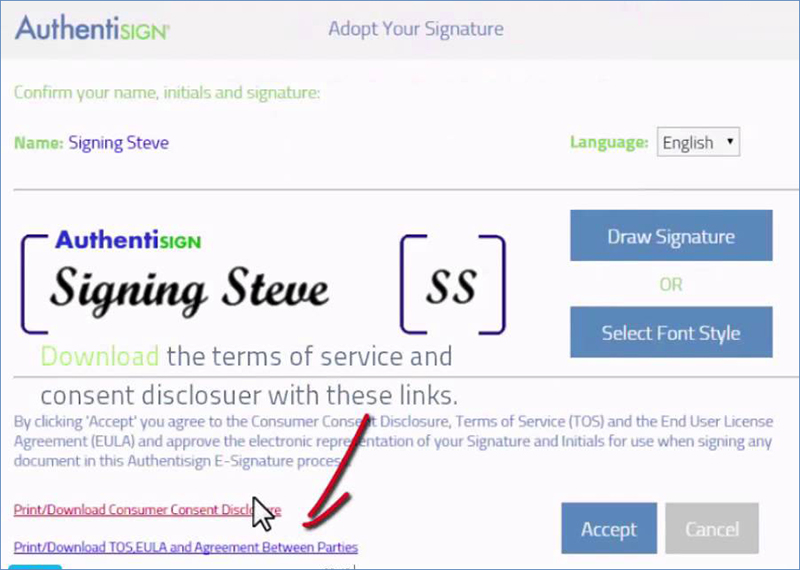
Authentisign is another product by Instanet solutions that comes free of charge once you purchase Transaction Desk. Aimed mostly at real estate professionals, AuthentiSign is electronic signature software for both creating, and signing documents. The software is 100% browser based, eliminating the need for installing additional applications. The best part about the product, however, is the ability to enable 3rd parties add electronic signature capabilities to their own applications.
The trial version lasts for 30 days, after which you can choose to pay $129 per year. Statistics show that Authentisign was used by more than 11 million people in 2015, and the number is rising with each year.
5. DocuSign

With more than 100 million users worldwide, DocuSign is one of the best electronic signature software products. The software is compatible with apps from Google, Microsoft, Apple and Saleforce.
DocuSign is also available as a trial version. The company has three different plans, all with different pricing. The personal plan gives you five documents per month and can be used only by one user. The standard and the business pro allow five users per plan, with the business pro allowing you to send documents in bulk, and receive signer attachments.
Marketed as the easiest way to get things done, DocuSign is easy to use and convenient for everyone to learn.