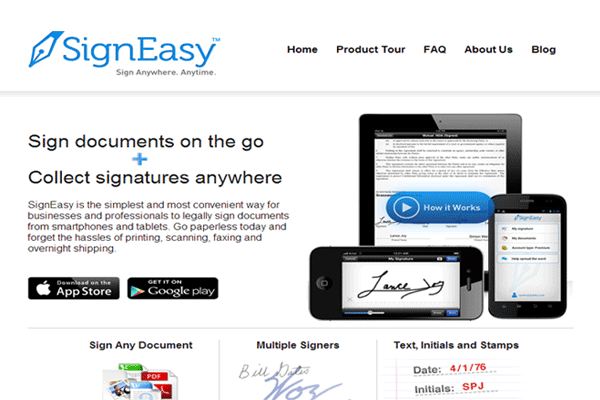One of the perks of living in the digital world is that it has obsoleted the printers and papers. Long gone are the days when you had to print and sign the documents. Now, you can digitally sign any emails or documents right on your computer without using any printers. In order to sign an Email, you will need to use the email signature generators; some of which are absolutely free of cost while the others will cost you some money. A good free email generator should let you generate signatures for your Email which can be applied from any device such as your phone, laptop or work computer. There is no big difference between the free email signature generator and free html email signature generator, both of them are approximately same with the different names. Here's the list of the best free email signature generators.
Part 1Top 5 Free Email Signature Generators
1. Best Free Electronic Signature Generator – SignX by Wondershare:

Wondershare SignX is an online tool which will let you generate fast e-signature for absolutely free of cost. So, you can upload any document and use the online service while you are on the go. These signatures are secure and uses the double-factor authorization which is not present on the other online service. The amazing online service also has the paid version which will let you create more than five signature for a very reasonable price.
These signatures cannot only be used with the Emails, but you can also add them to any document which requires signature and it will take less than a few minutes to complete the process. You can either use the track pad to draw your signatures or can upload them from your computer. All in all, it is the best solution for anyone who is looking to generate new signatures or want to add them in Emails or documents.
2. HubSpot:
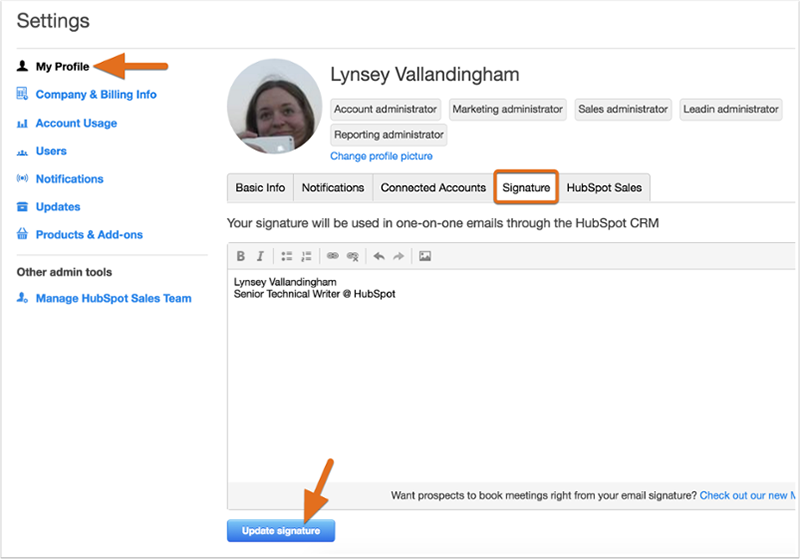
HubSpot is another service which can be used to generate free email signature on your computer. The website offers a complicated form, however, the results after filling the forms are pretty amazing. There are five different tabs present on the website which can be used to generate signature. One amazing thing about using this software is that you can also add your social networks at the end of your signatures such as your Facebook, Twitter or LinkedIn accounts. Moreover, you can also modify the colors of the signatures. The pre-existing templates will let you create different type of signatures depending upon the position of your profile picture, phone number, Facebook account, Email address and Fax Number.
3. Wisestamp:

The unique thing about using this service is that you can change the fonts of your signatures, size of the social media icons, your profile picture and select from a variety of colors available on the website. However, most of these features are available in the Pro-version which might seems pretty costly for most of the users. Moreover, you can also add the custom tiles to your account such as your Skype name, YouTube account or RSS feed. Once you are done with creating the signature, you will require to install a new extension from the Google Chrome which will add these signatures to your Gmail address. So, if you are not using the Google Chrome or are using another Email account, it becomes pretty much difficult to use this web service.
4. Exclaimer Free Signature:

The user-interface of this web service is pretty complicated as compared to all the services described above. However, unlike other services, they have made five different sections such as Personal, corporate, branding and social media. The personal portion will let you add your personal details such as your first and last name, Email address and Job title while the corporate will let you add the Phone number, Mobile number and fax number. Similarly, branding and social media will let you add your logo and social networking accounts respectively. The only good thing about using this service is that the HTML signatures can be used on iPhone, laptop or work computer without any hassle.
5. New Old Stamp:

New Old Stamp provides a very colorful user-interface and there are no separate segments present on the website. Most of the features are present on the screen and you can export your signature to different Email clients such as Gmail, Outlook or Yahoo mail. However, there is only one template present on the website for free, all other templates will cost you a couple of bucks. You will need to get a premium account to use all those features. Once the signatures are saved, they can be exported by clicking on the buttons present on the website.
Part 2What are Free Email Signature Generator and Free HTML Signature Generator
Free Email Signature Generator are the services which can be used to create signatures for your Email address in Gmail. These signatures will reside there permanently and will be automatically applied on any email that you send from that account. However, HTML Signature Generator will provide the signature in the HTML format which can consist of an HTML code which can added to any email client service added to your web browser or computer.