Online Email signatures are really important if you want to establish a professional impression for your companies. Yet many people will often overlook the need to create email signature online and more often than not operate without one. If a rich customer experience is important to you then you might need to create an email signature online to ensure that your customers are able to get all your contact details at the tail end of every email you send them. The following top 5 online email signature creators should be able to help you in that regard.
Part 15 Best Online Email Signature Creator to Create Signature Online
1. Zippysig Email Signature Generator
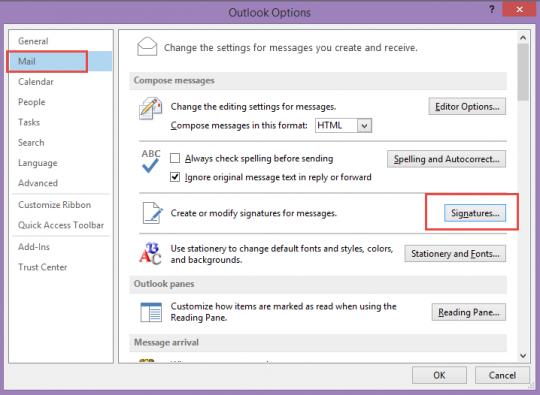
This is a great online email signature creator that allows users to generate signatures. Its features allows for flexibility when creating signatures which means that you can create any type of online email signature you want. There are also templates to guide you as well as ensure uniformity with all of the signatures that you create.
Pros:
- Offers multiple email signature templates to choose from
- It is faster than using a HTML editor
- Has excellent customer support
Cons:
- Limits the number of signatures you can have on your account depending on the plan you choose
2. WiseStamp

This is a browser add-on that you can use to create signatures for web-based email providers. It works very well to help you create elegant looking email signatures online and also comes with the ability to stream RSS feeds, allowing you to include your last blog or YouTube video into your email signature.
Pros:
- Creates great looking email signature online
- Is a browser add-on so you don't have to install any software or create any accounts
- Allows you to stream RSS feeds
Cons:
- It doesn't work with non-web based email providers such as Outlook
3. V-Cards

V-Cards are Microsoft-based and so will work perfectly when used with Outlook or other Microsoft desktop email program. They offer a really great way to create email signature online and provide you with the ability to add a lot of information. In this way they are almost like electronic business cards and the fact that you can automatically attach them to the email before sending, makes them really easy to use.
Aside from attaching them to an email as an email signature, you can also just send them to other people. They are built in to the MS desktop email program for easy access.
Pros:
- Easily accessible and free if you are using Microsoft
- They allow the user to add more information on to the card
Cons:
- May only work well with Microsoft-based email clients like Outlook
4. Vizify

This one is best for those who like to be creative with their email signatures. It is a program that allows you to create interactive online infographics that you can then attach to the email as an email signature. They are really cool and since there is no limit to the amount of information you can add to the infographic, you are free to be as creative as you want to be.
Pros:
- Allows users to add creativity to the email signature
- The infographic can contain as much information as you want
Cons:
- May be a little complicated for you to use if you are a beginner
5. Rapportive

This is another browser add on that also allows you to create and view other people's email signatures. When you have installed it on your browser and you receive an email from someone, their email signature information is displayed on the right-hand margin.
Pros:
- It is easy to use; no installation required
- Easily displays email signature information
Cons:
- Lacks additional features such as the ability to stream RSS feeds
Part 2Best Alternative to Online Email Signature Creator

Being able to easily sign your business documents is just as important to your business as creating an email signature. They both add credibility to the business and a degree of professionalism is portrayed to those you deal with. The above email signature creators may be able to help you create an email signature but only one online signature tool is ideal for the creation of document signature. This signature tool is none other than Wondershare SignX and the following are just some of the features you can expect.
- All of the signatures you create are fully legal and enforceable
- The service allows you to ensure the security of the documents being signed by adding a code to the document so that only the signers can have access to the document. This is on top of the fact that SignX utilizes the latest in SSL encryption protocols to ensure the security of your documents
- You are able to sign and edit the documents being signed from just about any device, giving your business the flexibility it needs to keep going even when you are not at the office



