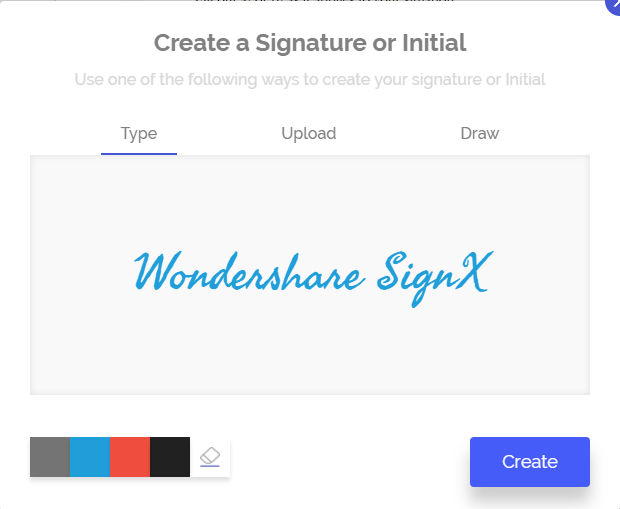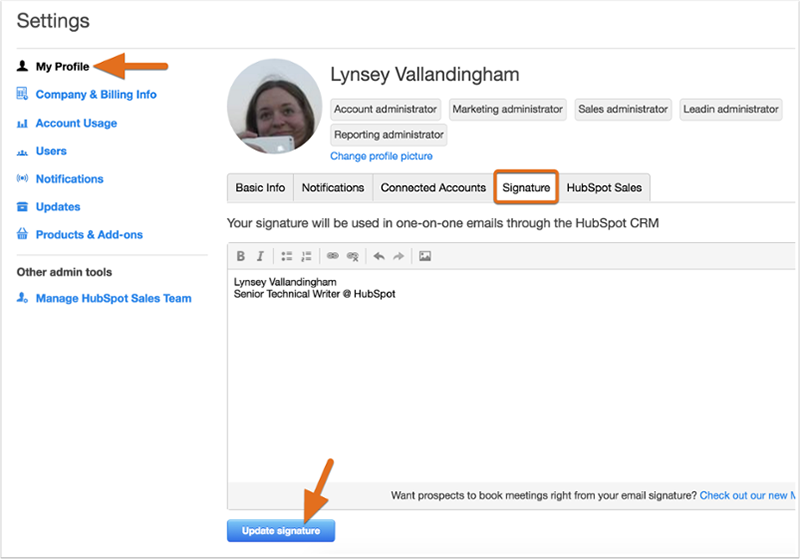Creating or generating an electronic signature online can be made possible by an online signature generator. It is a web-based tool or software that can be used to generate signature online.
To find the best signature generator online, you must first understand the features that must be present in an electronic signature generator. Read on to find the best online signature generators online and step by step process on how to use them.
Part 1The Best Online Signature Generator

Wondershare SignX is a web-based signature generator that can be effortlessly accessed from any internet enabled device. You can manage your documents from any place and at any time. It lets you create your own electronic signature in a variety of ways, and those signatures are legally binding.
You can either draw, type or upload a photograph of your signature and insert it on important documents with great ease! It doesn't just act like a creator of electronic signature, but it also has many advanced features that make it complete e-sign solution!
Some features include:
- It is a fast e-sign platform, create, sign and get signed quickly
- It offers a number of security options like access code, password, and encryption
- It is a cost-efficient tool since it is one of the most affordable options
- The signatures it creates are legally binding
- You can sign the documents from any device with an internet connection
- You can add multiple users or remove users in your account
How to generate signature online? Follow these steps:
Step 1: Generate Signature
To generate an electronic signature on SignX, log in to your account and look for a link "Create new Signature". Click on it and a popup will appear, where you can "Draw" your signature using your mouse or touchpad. If you prefer to type your signature, click on "Type" tab to do so. You can also upload scanned image or photograph of your signature by clicking "Upload signature" tab. You'll see a (+) icon, click on it to browse your image file.
Step 2: Sign Documents
Upload your PDF file using the "Send New Document" option. Then, add "Access Code". Next, add multiple recipients of the document by using the (+) icon in the text field. Now add a customized message for the signers.
Lastly, you will have a list of all involved at the left and the document in the center. Click on each to assign the signature position. To add your signature, drag and drop it on the document. To send it, click "Send for Signature".
Part 2Other 5 Online Signature Generators
1) My Free Signature Maker
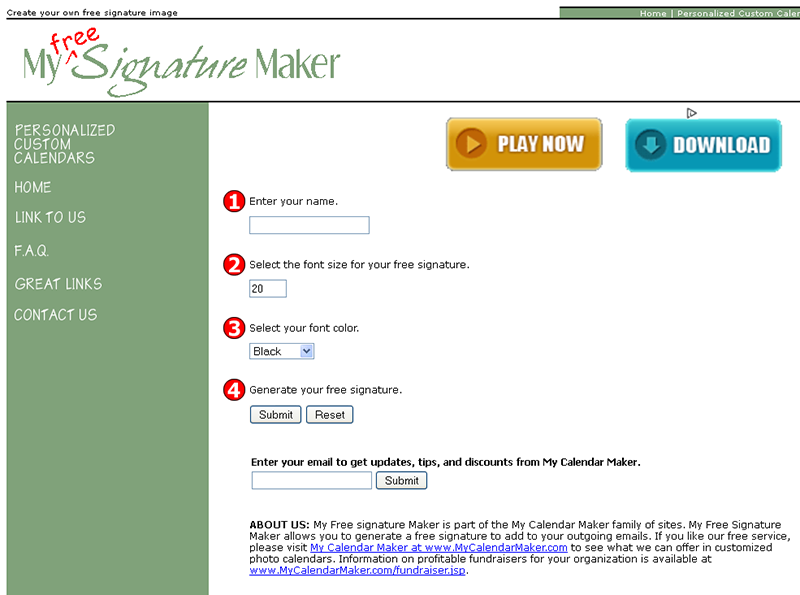
It is an online signature generator tool that works online. You need to enter your name and select the color and font size etc. After that, you can choose whichever you like best from over ten different styles and download it as a GIF.
Pros:
- Creates a signature effortlessly
- Not hard to operate
- It is free of cost
Cons:
- No security options
- Doesn't allow for online signing of the document
- Can't send for signature to anyone
- No options for drawing your own signature
2) MyLiveSignature
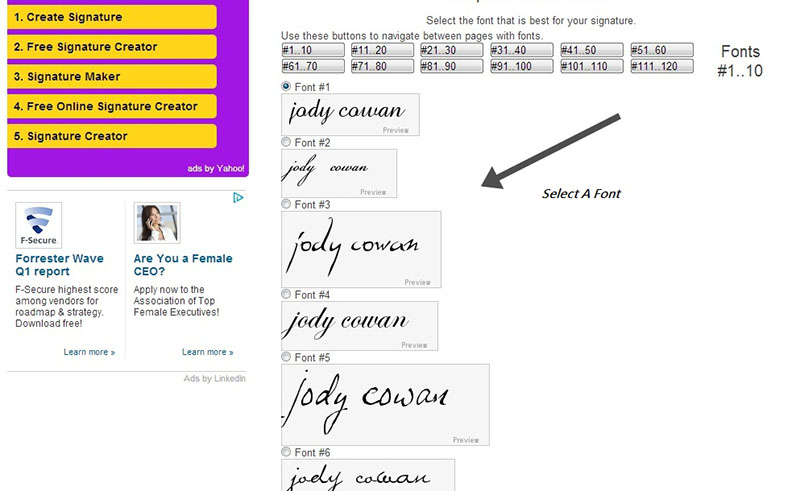
With MyLiveSignature, you can generate a signature online. This tool gives you the options to create a signature in more than one way. You can select a ready type signature or draw with your mouse or trackpad. You can also create an electronic signature from a scanned image of your signature.
Pros:
- It can be used to easily generate e-sign
- You can download e-sign in PNG file
- It is quick with no unnecessary steps involved
Cons:
- The option of creating e-sign using scanned image is not free
- It doesn't offer any security or encryption options
- You can't share the electronic signature using this
- No smartphone app available
3) Signature Maker

Signature Maker is also an online signature generator. This tool provides you with three choices to create your electronic signature. You can control the color, font size and style of the signature and certain other aspects as well. You can choose image formats also.
Pros:
- Doesn't require any download or install
- It is available for free
- You can create pixelated, smooth or typed signature
Cons:
- It doesn't save your created signatures
- It can't insert the signatures on documents
- You can't share it directly from the web interface
- Doesn't have any privacy or security features
4) Online Signature Pad

Online signature pad is one such tool that can be used to generate electronic signature online. It is not too much more than it sounds. You can use your mouse or trackpad to draw your signature on a pad like an interface on their website. There are not many things that you can decide when using Online Signature Pad.
Pros:
- It is a browser-independent tool
- You can choose any font color and width
- You can email the created signature through the interface
Cons:
- It requires Silverlight plugin to be installed
- You can't choose the format of created signatures
- It will provide no encryption features
- Can't share created signature with multiple people
5) SignNow

SignNow can be used to generate legally binding electronic signatures online on their web interface. The benefit with SignNow is that you can create a signature from your computer, smartphone or tablet device at your will. You can upload your document from anywhere, even from a cloud service and proceed to sign!
Pros:
- You can type, draw or upload a signature
- You can also add that signature on a document
- You can send the created signature to yourself or others
Cons:
- Free version doesn't have many functionalities
- Moving to paid version is very costly, as much as $10 per user per month!
- Doesn't have a drag and drop upload option
- The app takes time to save the documents