Electronic signatures are needed for both personal and business uses nowadays for the exchange of important documents that requires validation. They can be created using certain signature maker for mac. There are many choices when it comes to the e-signature maker for Mac, so you should compare the features of different tools carefully. Read on to find top five Mac signature makers and useful tips!
Part 1: Top 5 Signature Makers for Mac
1) SignX

Wondershare SignX is the top software when it comes to signature makers for Mac. It is rich in features and relatively very easy to use. The interface is clutter free and there is no requirement of a tutorial to use it. Not only you can sign documents, get signature from others, but also you can share it securely. It is one of the most affordable and security centred electronic signature makers available for Mac.
Pros:
- Creates genuine and legally binding signatures
- Saves courier, paper, pen and a lot of other costs involved
- Designed for ease of Mac users
- Encryption, Password and Access Code security
- Sign documents fast and get documents signed faster
- Sign documents from any device at any time at your will
- Manage users in your SignX account easily
2) CudaSign
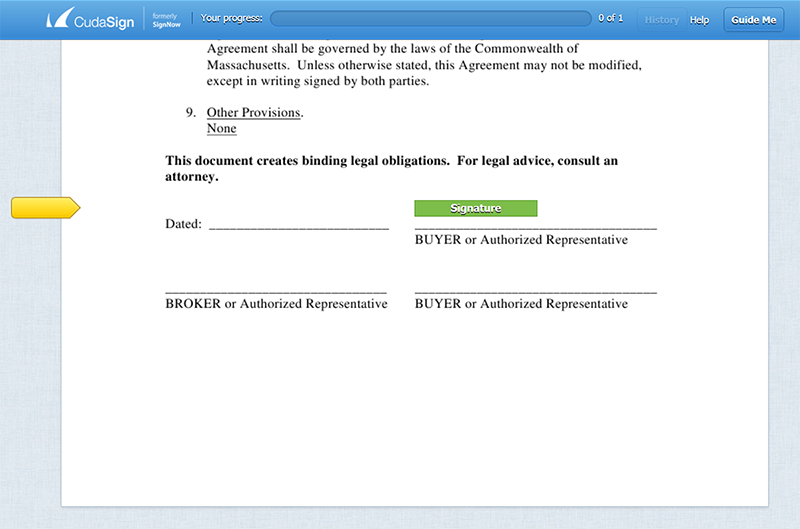
CudaSign is an alternative electronic signature maker for Mac that has a nice history as it has been featured in many reputed magazines and websites like Forbes, Mashable, and ESPN, etc. Many companies that come in Fortune 1000 use this software to electronically sign their contracts. It sends the document to the user through email and also saves it on its server.
Pros:
- Mobile app is available for Android and iOS
- You can see history and status of the document
- You can archive or manage documents
Cons:
- You can include integrations only in paid version
- Recently the updates have been buggy
- The support for email or phones is available in paid version only
3) Adobe Acrobat Document Cloud
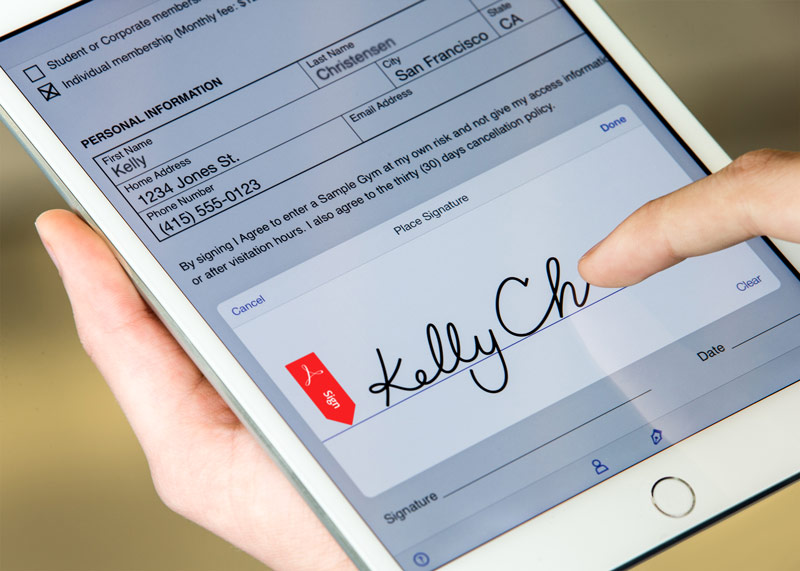
Adobe is a known name that creates proper suits of software that is necessary on a computer. Adobe Acrobat Document Cloud (DC) is a PDF cloud software that can be used to create, sign, track, approve and review important documents. It can seamlessly work from any device, your laptop or iPad.
Pros:
- Accessible on any internet enabled device
- A newly improved tool centre
- A modernised and user-friendly interface
Cons:
- Free version doesn't have many features
- It is extremely pricey for some
- The purchase and subscription plans are confusing
4) SignEasy
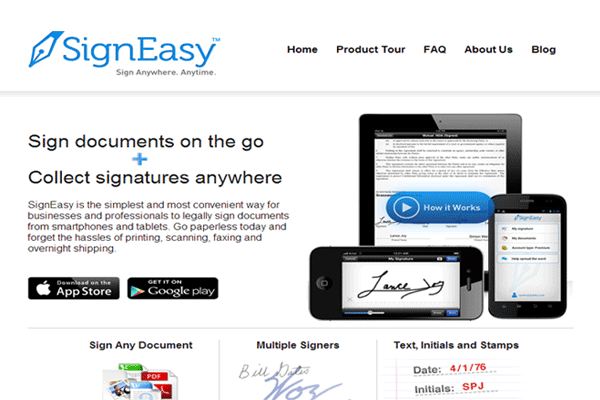
SignEasy is another option to a signature maker for mac. It can create electronic signatures that are legal and authentic and those can be used to sign documents online. You don't need to be on a computer to use SignEasy. You can easily access it via your computer or tablet device at a time and place of your choice.
Pros:
- Export or Import document to/from different cloud services like Dropbox or google drive
- It supports multiple signers
- Supports many formats of electronic documents
Cons:
- Unable to rotate elements or document
- There is no way to edit individual elements
- Doesn't have sufficient security features
5) Preview

Preview is Mac's own PDF editor software that comes preloaded on Mac. It can also be used to create electronic signature and sign documents electronically. It sports a lot of editing features that can be used to make modifications to the document. You can also view images and PDF files in Preview.
Pros:
- It can create electronic signatures by scanning your handwritten
- It can make modifications to your document
- You can reposition or resize your electronic signature
Cons:
- It is not an electronic signature solution, per se
- It doesn't support high-security features
- You don't get options to create your electronic signature
Part 2: Tips for Signature Maker for Mac
There are many signature makers for Mac and the best out of them depends on your need and how much you will be using the tool. Here are some tips to help you make the most out of the signature maker you opt for.
- Prefer a web-based signature maker so that you can access it anywhere irrespective of device or place constraints
- Use a signature maker for Mac that allows variety of ways to create electronic signatures including hand drawn, typed and scanned image
- Don't forget to compare the prices of the e-sign makers for Mac before deciding on one
- Avoid full office suites with too many unnecessary features that you might never use and go for electronic signature for Mac with simpler interfaces
- Make sure that the created signature are legally binding and cannot be easily played with
- Always use signature maker for mac that offers many layers of security to your document and also saves it to a secure, password protected server



