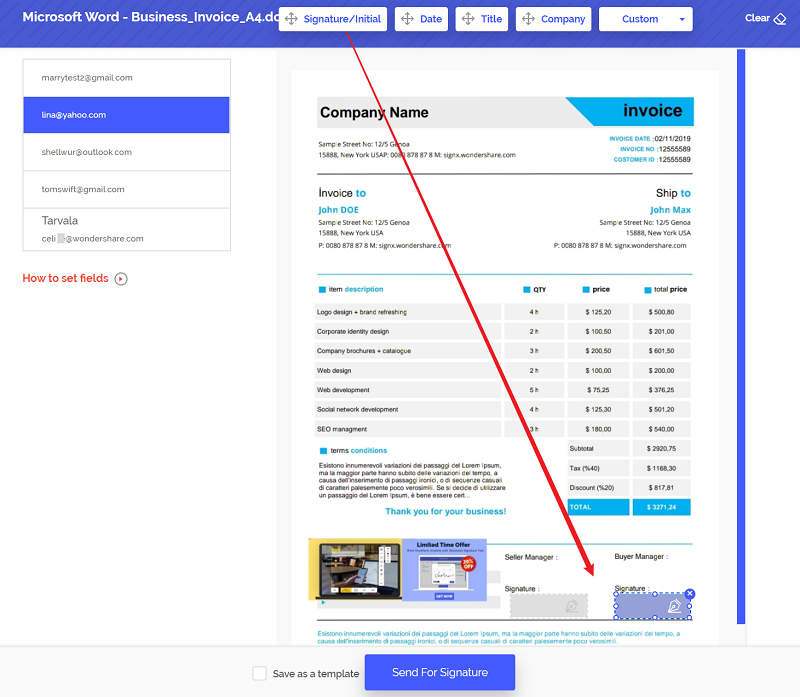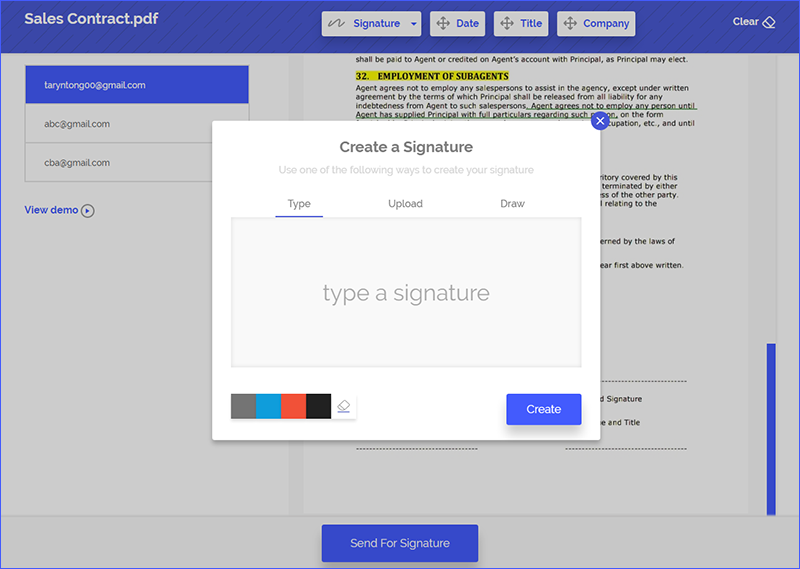Have you ever thought your email signature is the reflection of your organization’s identity? Using a poorly designed and redundant email signature is just like writing something on a scrap paper and giving it to your customer or prospect. Many people use bad email signature without having a second thought about what the recipient would think of such poor professionalism.
What if we ask you to crate email signature online and use it instantly for all your emails? What if you get to know you can create html signature online? Isn’t it great? It may sound unbelievable to many but there are the tools that do create online signature for email, in standard as well as customized formats. Save your time & enhance your professional identity by using email signature from now. Read on the article to know the process and tool available.
Part 1 How to Create Email Signature Online

SignX that create email signature online usually share a generalized process, up to certain extent. Though the interfaces and features of these tools and software differ widely, yet the basic process flow remains similar. In this part of the article, we will highlight that general process.
Step 1 – Filling information
No matter what tool you are using to create html signature online, you first need to decide the information you want to include in your email signature. The next thing to do is to fill the information in the relevant fields contained in the form provided by the tool. There are many tools to create email signature online, which may require users to sign up for account before creating their email signature, while some may even exclude this condition for their free trial versions.
Generally, the following details are asked in the form:
- Your Name
- Job Title
- Company Name & Logo
- Company Address & Contact details
- Social Media Accounts’ URLs
- Any general/corporate short message line
- Background color
- border
- font
- letter-spacing
- line-height
- margin
- padding
- table-layout
- text-align
- text-decoration
- text-indent
- text-transform and many more
- Sign up for your account to use free trial version of SignX
- Once you sign into the account, Centralized Dashboard is your starting point
- The section of your contact details show “Create a Signature Link” tab
- Clicking it, SignX brings the following signature-making ways to choose from:
- Create email signature online by following any of the above options and save it
- Upload PDF document that is to be signed, through “Send New Document” tab
- Once upload is complete, you can sign the file and can also lock it with an access code, if needed
- You may decide to “Sign First” or “Sign Last”
- Drag & Drop your email signature into the PDF
- Clicking “Send for Signature”, SignX sends document to the recipients, keeping you alert in real-time as soon as any changes made
- The files stored on SignX server can be accessed safely from any device, anytime
- When you create online signature for email, keep it short; 4-5 lines maximum. It is advised to separate the information in every line. The lines should not be longer otherwise these would be cut in smaller devices.
- You need to make sure that the font you are choosing to create html signature online, is email safe font, which is the font installed in most systems (Apple or Window) by default. For your information, the most common email safe fonts are Arial, Currier, Georgia, Helvetica, Lucila, Palatino, Tahoma, Verdana, Times New Roman and Trebuchet.
- Use images in the formats that are compatible with most devices and systems. The most common pictures formats include JPEG, GIF & PNG.
Step 2 – Formatting Signature
Once you enter the information, the next step is usually overwhelming i.e. formatting your email signature. This is so because an extended range of formatting options are available to choose from. These tools may differ in variety, but more or less, all have the following formatting categories.
Step 3 - Adding pictures
Most of the email signature tools provide image uploading feature, enabling you to create email signature online having logo. Make sure your images are uploaded on your server and can be linked from your email signature.
Part 2 The Tool to Create a Signature Free
If you are fad up of using unprofessional, clumsy looking email signatures, this is the high time to switch to Wondershare’s SignX, a digital signature creator tool that efficiently creates online signature for email. The best part is that this tool creates legally binding email signature that can be used for signing important and confidential business documents as well. The interface is user-friendly with a lot of editable and customizable features, enabling instant, secure and encrypted digital signature creation in few minutes.
Part 3 How to create digital signature online with SignX
1. Create a Signature
Draw your signature
Type your signature
Upload your signature image
2. Add Signature to PDF
3. Set Fields and Send for Signature
Assign signature location to all recipients individually and send it to the recipients. You can send document to the entire recipient list at a time or selectively also. You just need to add their email addresses once.