PDF documents are an important part of any organization. They are light and easy to deal with. Now PDF documents are used for more advanced purposes with the introduction of electronic signature tools. These tools are specially designed for PDF digital signature. With the help of those tools, users can digitally sign PDF easily. They are used for many official dealings in many organizations around the world. So you must wonder how to digitally sign a PDF document. Well, there are 2 great ways for that purpose. Let's take a look.
1st MethodHow to Digitally Sign a PDF Online

Wondershare SignX is an amazing tool. This is one of the best tools to digitally sign PDF documents. There are a lot of premium features associated with this tool which can help you sign PDF documents digitally, edit them and manage them.
- Legality: The most important feature is the legal worth of this tool. If you sign a PDF document electronically with the help of SignX, your documents will have a legal worth and if something goes against you during any business dealing, then your digitally signed PDF document is also used to prove your legitimacy. Wondershare constantly updates their legal terms for many different countries around the world.
If you are wondering how to digitally sign a PDF document, here are the detailed steps.
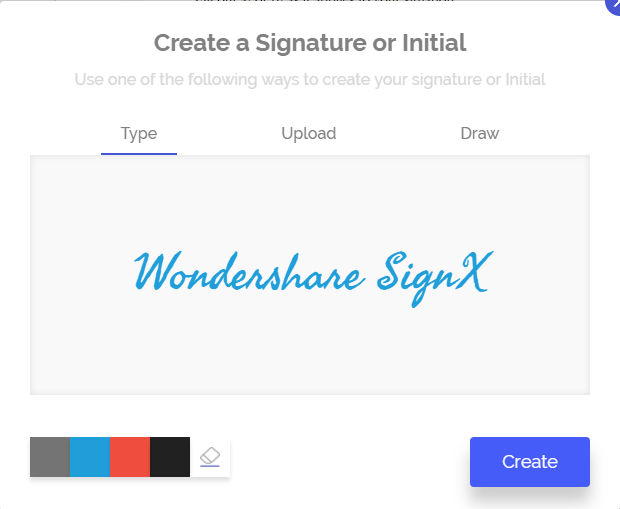
1. Create a Signature
Open a browser on any of your computer or mobile device and go to Wondershare SignX and Sign in using your credentials
Click on "Create a Signature" option and then you can draw, type signature or upload an image of your signature

2. Upload PDF
Click on "Send New Document" and then click "+" sign to upload a PDF document. Now you have to add recipients and if you also need to sign the document, and then choose "I need to sign the document" if you need to digitally sign the PDF.
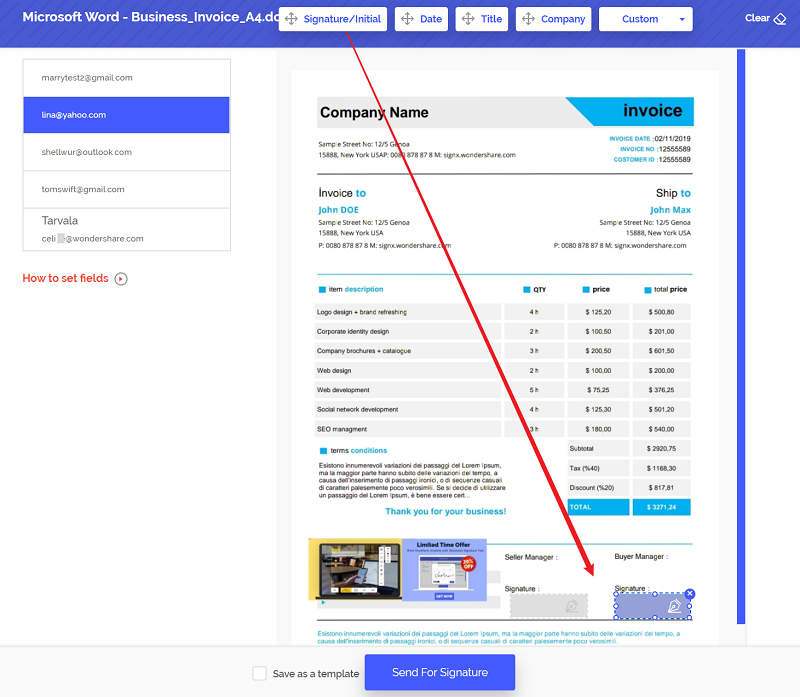
3. Digitally Sign the PDF
Click next and click "Signature" button. Now drag and drop your signature on the PDF document.
Click on recipient emails to set signature fields for them correctly. Now click "Send for Signature" and emails will be sent to recipients. They have to click on "Sign the Document" options. You'll start seeing notifications as soon as a recipient signs the document.
2nd MethodHow to Digitally Sign a PDF on Desktop
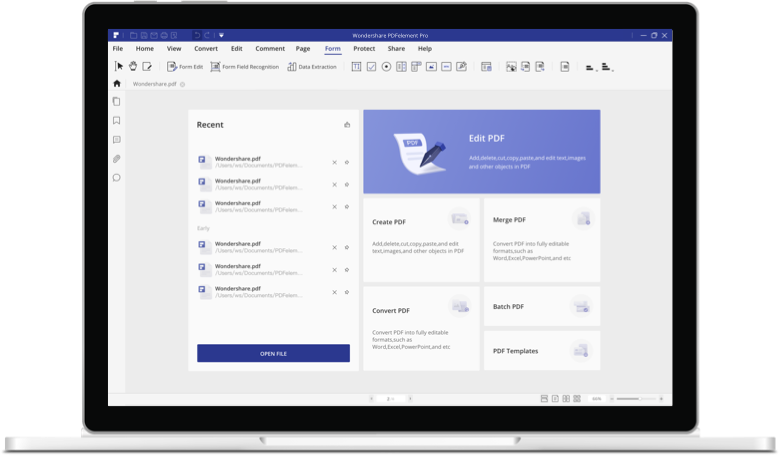
Another great product - Wondershare PDFelement is the best tool to create, edit, and add digitally sign PDF documents. This software comes with an array of tools which only top of the line PDF software can offer.
First of all, comes the editing power of this tool which can easily be compared with the best. All the tools which you need to edit a PDF document are available in this software. You can change text and images easily and add or remove pages.
Most importantly the ability to electronically sign PDF documents is the best feature. All your official PDF documents can be signed without any hassle. Your personalized signature will be encrypted and you can use it to sign PDF documents.
Optical Character Recognition (OCR) is on level terms with the best. With support for more than 20 languages, this is the best OCR in PDF software industry. You can convert any PDF file to other popular formats like Word, Excel, and PowerPoint. It has great cross-platform ability. It is available on Windows, Mac, iOS, and Android.
Let's take a look on how you can digitally sign PDF documents:

1. Open PDF
First, you have to add the PDF file you want to sign. Click on "Open" button on the main window.
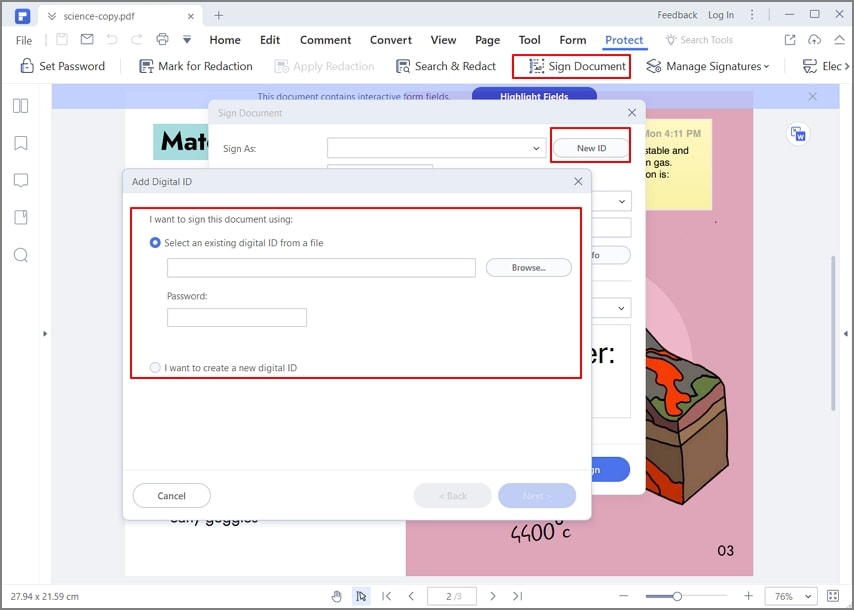
2. Digitally Sign PDF
Now click "Protect" menu and select "Sign Document" from the drop-down menu. Then you need to select the area to place your signature. This will open a new window. In the new window, you can click on "Sign" button to add the digital signature existed directly. You can also click on "New ID" to upload or create a new digital signature.


