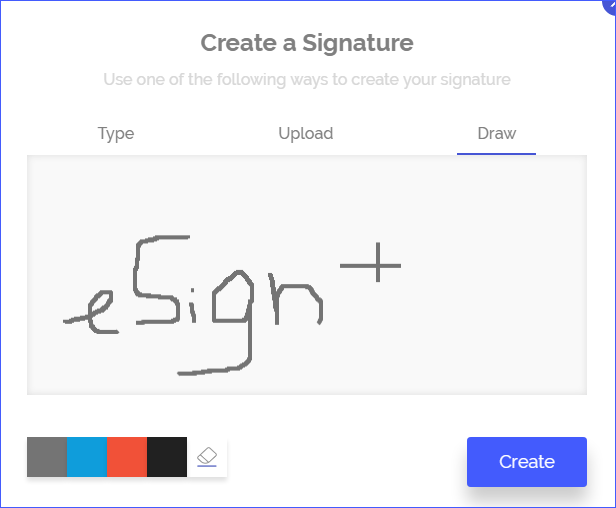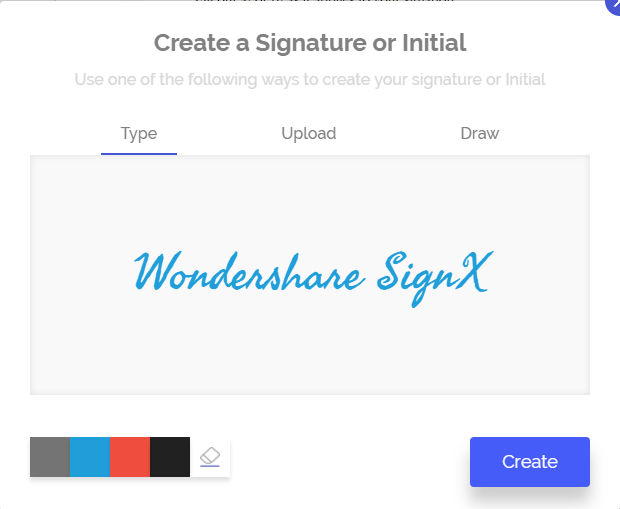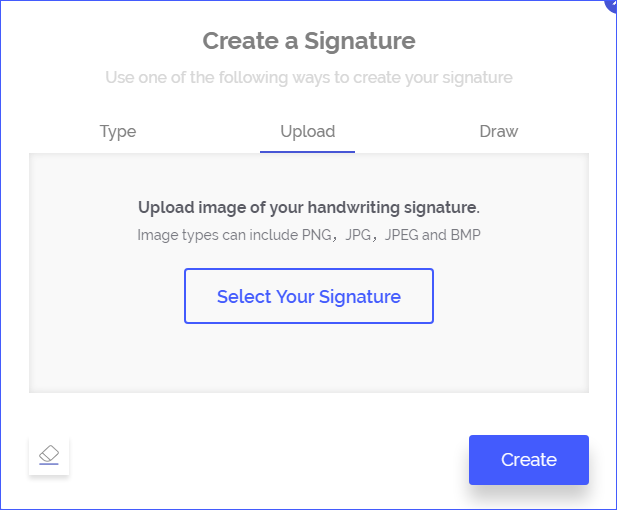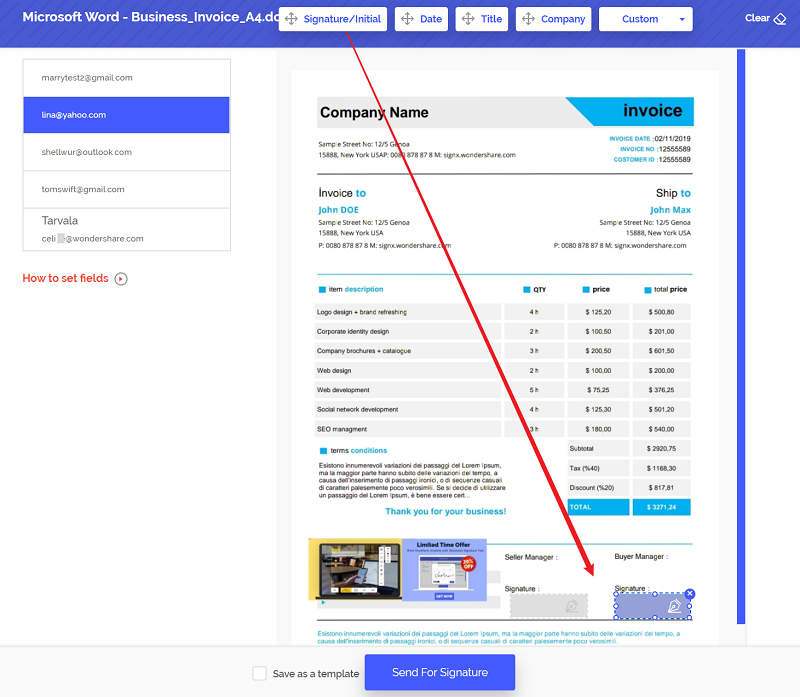When someone decides on using electronic signatures, the main question they have is, how to do an electronic signature? Electronic signature or e-Signature is a new and secure way to sign your documents digitally. If you are also one of those wondering how to do an electronic signature, you are at the right place. In this article, we are going to explain how to do an e-signature in the easiest and the most secure way. Read on!
Part 1Best Tool to Do an Electronic Signature

Wondershare SignX sets you free of all constraints. You can sign as you go, no matter the time, place or device. Whether its agreements, contracts or estimates that you need to securely edit and deliver to the other parties and receive their signatures, it makes that as effortless as possible. We have used the tool rigorously, and we loved it.
It can handle the PDF files of around 20MB file size. The interface is so easy to use; you will not even need to see a demo. The processing of the document is quick and neat. It doesn't tamper at all with the format of your document and ensures that the look of the document is intact.
Main features of SignX include:
- Legally Binding eSignatures to provide your documents legally accepted digital signatures in the form of initials or properly drawn signatures.
- Encryption and the password protection feature to add special layers of security to your document.
- Real-time notifications to be aware of every activity related to your document. Receive notifications every time your document is signed, read or even opened.
- Simple document management options allowing you to access your documents from any place at any time and on any device just by logging in.
- Seamless document editing feature that offers a wide range of editing tools that are necessary to make modifications and deliver the documents.
- Reusable templates that you can create and control. All the templates you create can be saved and reused, no need to recreate templates every time.
- Centralized dashboard to show all your ongoing account activities including documents, signatures pending and signatures received, etc. at once place.
- In the cloud at all times for your convenience. You have access to a collaborative and secure cloud.
- Multiple users can be managed in your SignX account. You can add or remove them easily and quickly.
Part 2How to Do Electronic Signature Easily
1: Do Electronic Signature by Drawing
To do any kind of electronic signing with SignX, you must be registered or logged in on our website. After that, you will be redirected to your home which will display the centralized dashboard for your account. Just below that information, your personal details including your name and email address is displayed. You will easily see the option to "Create Signature" below your personal information.
Click on it and you will get the option to "Draw" your signature using the mouse or touchpad. You can use the eraser or choose from the colors as per convenience.
2: Do Electronic Signature by Typing
If you do not want to use a hand-drawn signature, you will be happy to know that you have a choice with SignX. Click on the "Type" tab on the right of "Draw" and a new little window will open where you can type your name or initials as per your choice. You have color options available here as well.
3: Do Electronic Signature by Uploading Images
If you already have a scanned copy or an image of your handwritten signature on your computer, you can simply click on "Upload" tab on the right of "Type" and then click on "Select Your Signature". After that, you can browse for the image on any location of your computer.
4: Add or Get Signatures
After creating your eSignature, you can easily sign any document you want. You can then also send the document to other recipients and request their signatures. You can write a custom message for them and select the location of their signatures. Recipients can sign your document and send back through email. You can manage your documents by accessing it anytime anywhere just by logging in from any device!
Part 3Useful Tips on How to Do an Electronic Signature
Electronic signatures are a useful revolution for many individuals and businesses. Little tips can make using it easier:
- Before using eSignature, you should make sure that eSignatures are accepted and are legal in your country.
- Make sure that your PDF document is encrypted and password protected, with only the recipients aware of the password so that you can be sure that it's really them who are signing the document.
- Prefer cloud-based eSignature services rather than software that need download and installation for getting your job done quicker.
- Always make use of the "track" facility provided by your eSignature service to maintain the security of your documents.