Contract signing in the modern business world has evolved into two specific areas: digital contract signing and electronic contract signing. While both may sound similar to most users, there are important differences between the two, which we’ll discuss in this article. The important thing to remember before we look at the nuts and bolts of contract signing is that it is faster, more secure, and more efficient than physically sending a document for various signatories to receive, sign, and send back. In addition, there’s no automatic way to track who has signed the document and whose signatures are still pending when you do contract signing physically. Here, we offer a much more effective way to manage all your contract signing needs.

What is Contract Signing and Why Do You Need It?
In a nutshell, contract signing can be defined as the act of getting signatures from two or more parties on a common document in order to reach an agreement on something. The document usually contains the terms of the agreement, such as timelines, process owners, duration, and other commitments. Every business works on such legally binding agreements that are made with customers, vendors, suppliers, the government, and other stakeholders - even employees.

For that reason, a contract or legal agreement is extremely essential to any business’s operations. It protects all parties from legal liabilities and brings clarity to verbal discussions. In simple words, putting it on paper and having authorized persons signing the paper saves a lot of trouble and streamlines the operation of any and every business. That’s why contract signing is an essential part of any business workflow and must be done in a legally compliant manner.
Although both electronic signatures and digital signatures are legally binding in most countries, the major difference is that an electronic signature merely authenticates the signature in question, while a digital signature authenticates the signature, the signer, and the document itself. This is an important difference because it will decide how a contract can be legally enforced or disputed, depending on the situation. While an electronic signature is sufficient in many cases, a digital signature is more reliable from a legal and business standpoint.
Here is how the contract signing process works, in a step-wise manner:
-
1. The contract is first prepared as a draft and checked for accuracy, omissions, etc.
-
2. It is then copied to a business letterhead or legal bond paper and once again verified to be sure that all the details are correct. At this stage, the names of the signatories, their titles, signing date, etc. are added as placeholders.
-
3. The document is then either physically or digitally sent to the individual signers, one at a time. That’s why it often takes days or weeks to get signatures from multiple parties because one of them is out of the office on holiday or unable to sign for any reason. It is also why digital contract signing is the preferred method.
-
4. Once the document is signed by all required parties, copies can be made and distributed to concerned departments and stakeholders. In many cases, multiple originals are required, which means the document must be circulated in duplicate, triplicate, etc. and all signers must put their physical signatures on all the copies.
As you can see, this can be a tedious process when executed with a physical document. Instead, you can be more efficient by using a PDF signing tool such as PDFelement or SignX, two versatile utilities from Wondershare that can increase your productivity, reduce transaction times, and keep your business secure and protected from liabilities.
What is Contract Signing and Why Do You Need It?
As mentioned, an electronic signature is sufficient in many cases. For example, if there is an HR notice that needs to be signed by employees, an electronic signature may suffice. Your legal department will be able to assist you with relevant information regarding that. However, if it is an agreement or contract with major financial implications or business-critical elements, your legal counsel may advise using a digital signature. Either way, Wondershare has you covered with its comprehensive product line.
PDFelement:
This powerful PDF editor offers a simple way to sign forms, agreements, contracts, and other electronic documents. It allows you to prepare your draft copies, circulate them for verification, annotated them for corrections, secure them with passwords to prevent unauthorized alternation or access, and share them safely via email or cloud storage services like Drive and Dropbox. PDFelement also allows you to add an electronic signature or eSignature to your documents, so it’s a handy tool to have on your Mac or PC.
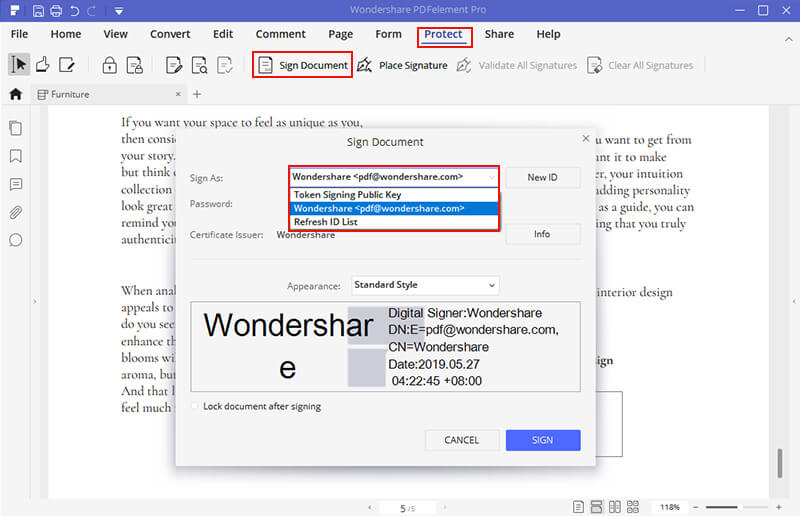
Related article: How to Create Digital Signature
SignX:
SignX is a dedicated cloud-based utility for Mac and PC users to create and add digital signatures to contracts, agreements, and other legal documents. The digital signatures, as explained above, will authenticate the signature, the user, and the document in question. The rich features of SignX will give you full control over your contract signing processes, with the ability to send in bulk, track, and monitor documents in a real-time environment. Some of the key features have been explained in the following section.

Related article: How to Make an Electronic Signature
An Introduction to Wondershare SignX
SignX is one of the most secure and efficient digital contract signing tools on the market today. Hosted on Wondershare’s secure cloud servers that provide an SSAE-16 and ISO 27001 certified environment for your uploaded documents, SignX is not only easy to use the very first time but also guides the signers in a clear manner so your signatures can be collected quickly. Some of the top feature highlights are as follows:
Do a Free Trial today and take SignX out for a spin to see how it can make you more productive and efficient.


