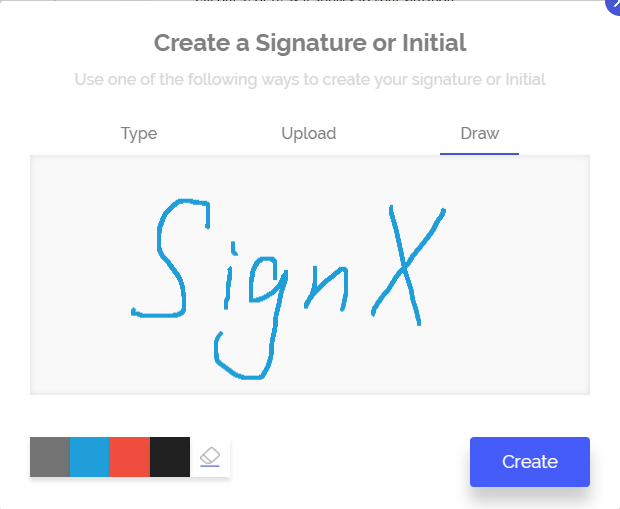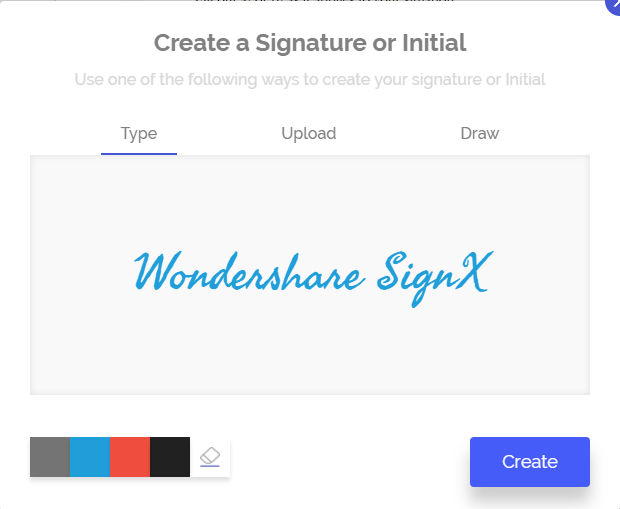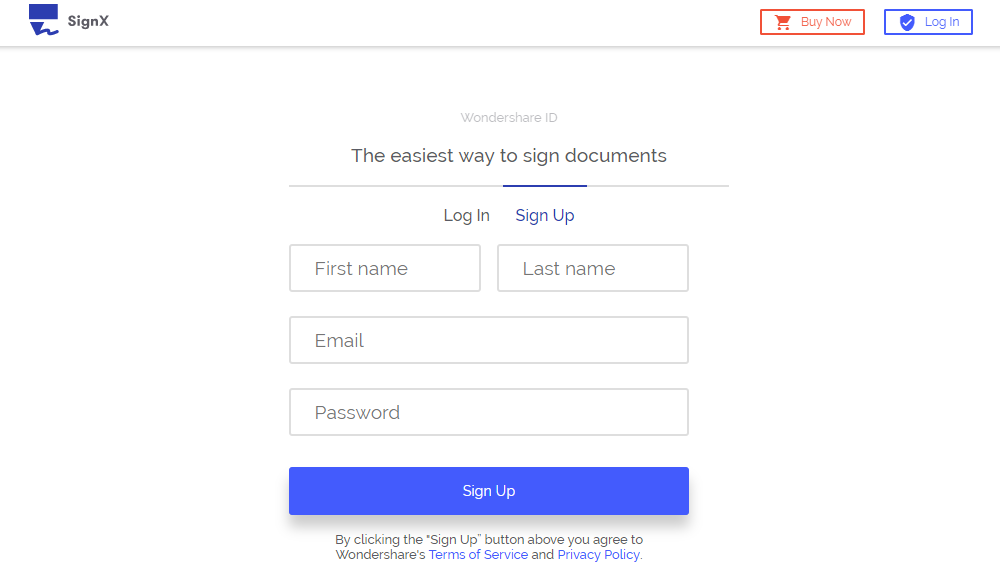What will you do, when you received a document pro email and need to sign it? Download the file, sign it, scan, upload and send the email back. Using electronic signature, you only need to upload the scanned signature, drag and drop it on the signature area or sign with your mouse or just type your name and you can easily get the document signed in a second without bearing the redundant process.
The global market of e-sign platform is growing at a rapid rate. The market volume is projected to be more than $5.5 Billion by 2023, according to MarketsandMarkets, a global market research firm. In many industries like financial services, real estate, construction, accounting and tax etc., endless documents need to be signed by multiple parties every day. More and more people are searching for reliable electronic signature service provider and using relevant software to create electronic signature. By creating electronic signatures, you can save both time and paper and sign anywhere you go. It will effectively streamline your workflow. How to create an electronic signature? Check out following steps and get your documents signed in a second.
Part 1How to make an electronic signature?

The first thing you should do before creating an electronic signature is to find the best service to do it. There are many but only a few services actually help you easily and quickly get it done. SignX is an easy-to-use platform and here's what it can do for you.
All signatures, which are created by using SignX, are legally binding and enforceable. The service also utilizes the strongest commercial SSL encryption, which should guarantee even better security.
Create an Electronic Signature Through SignX - Step by Step Tutorial
Step 1: Create Electronic Signature by Drawing
Begin with logging in your SignX account. If you don't have one, simply click on "Sign up" to easily create one. Once logged in, click "Create Signature" located under your profile picture. A new dialogue box will appear.
Use your mouse or touchpad to draw the signature. Once done, you can change the color of the signature by clicking on the different color options below the drawn signature. Click on the "Eraser" icon right next to the colors if you want to redo the signature. Click "Create" when you make a perfect one.
Step 2: Create Electronic Signature by Typing
You can also create an electronic signature by typing it in. Again, click on "Create Signature" below your profile image. In the dialogue box that appears, click "Type" and type in the signature and then change the colors by clicking on the different colors.
Once you are satisfied with the signature, click "Create" to use it.
Step 3: Create Electronic Signature by Uploading an Image
If you already have an image of your signature, you can also upload it to SignX and use it. Once again, click on "Create Signature" and this time select "Upload" in the dialogue box that appears. Click "Select your Signature" to browse your computer for the image.
Click "Create" to confirm.
Step 4: Things You Can Do After Creating Signature
SignX is a platform, with which you can not only create an electronic signature, but also get a document signed by yourself or the other parties. You can upload a document, type in the email address and send it to them. They don’t need an SignX account. For more details, you can check out this article How to Insert Signature in PDF.
No patience to see the steps? WATCH THE TUTORIAL VIDEO NOW
Create an Electronic Signature Through DocuSign - Step by Step Tutorial
As one of the leading e-signature service providers, DocuSign provides you with diverse service but also higher price, for example integrates with Dropbox, Google Drive, Mobile app etc. How to create electronic signature with it? The same as SignX, you can also type, draw or upload your signature.
Step 1: Create Electronic Signature by Drawing
Type your name in the [Full Name] field. You can choose your favorite style down below.
Step 2: Create Electronic Signature by Typing
Except typing, you can also create your signature, using your mouse or touchpad. Two brushes, namely pen and marker, are available.
Step 3: Create Electronic Signature by Uploading
When you already have a scanned signature in your device, you can directly upload it to docusign and sign with it.
Part 2Tips for Creating an Electronic Signature
The following are just some tips to help you create the best signature you can.
- To add more credibility to your documents, take the time to create a good signature and use only that signature for all documents.
- You can also make use of the "Date" "Title" and "Company" fields to enter these details to the document, further adding credibility and making the document more professional.